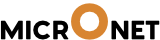Member types is the categorisation of members of the organisation.
Typical use cases include the organisational hierarchy like managers, employees, supervisors or instructors, students, parents etc. You can create unlimited member types and although you can assign multiple member types to any member but for simplicity sake we recommend to assign one member type to one member.
1. To add Member types go to “All members” in the profile menu.
2. Click on “Add new” in Member types
2. Give”Term name” and select color for identification ease.