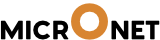This video covers all the details of the Vibe App. The Vibe App runs on 1 single page that you need to setup in your micronet. Although this should be automatically installed with the demos.
Steps to create the Vibe App.
1. Create a new blank page ( any title, but we call it app )
2. Set the page template as “Vibe App”
3. Add 2 shortcodes in this page :
Login4. Publish this page. This page now opens like the app
5. Set this page as App page in WP admin – Vibebp – Settings
6. Make sure you save the settings.
How you can create member types and customize dashboards and app interface for different types of users using the App.