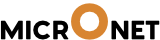To create a new Board
1. Go to Projects
2. Click on your project or the project in which you wish to create a board.
3. Click on “Create Board”

4. Now choose a board image, board title and select a category of the board. You can also create a new category here. Thereafter add the description of the board.

5. After adding all information, click on “Update Board”.
6. To cancel the creation click on ” Cancel” below the description (on right hand side).
7. To go back to “All projects” , click on”Back to all projects”