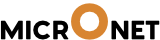To create a task list in a Board, follow the below steps
1. Go to Projects -> Tasks -> Board
2. Click on “Add new list”

3. Now give your task list a name and click on “Add new list”

4. See the below screenshot.
My task list has been created “Bug fixing tasks”. Now you can further tasks to this list.