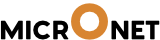1. Go to Vibe BP->Settings- > Projects -> Projects as shown in the screenshot below

2. Select “Member type” from the dropdown, like if you want to edit the project capability foe employees, select “employees” as the member type. Now you can add the cabilities or the permissions you want to give to the particular member type.
See this screenshot for more details:

3. For adding more capabilities to other member types, click on “add new” button and select the capabilities.