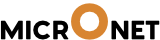To add/change custom project status in projects
1. Go to Vibe BP-> Settings->Projects -> Project general settings (projects)

2. Now to add new custom project status click on “Add new”
Status Slug: It is a database values and should always be unique value. These mentioned values should not be allowed publish/draft/pending/scheduled/trash)Only text is allowed. No space , number or special character is allowed
Status Label: The label which would be viewable to us in the projects.
Status color: The status color is the color selected for the particular status label for ease of identification.