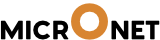Getting Started.
Micronet is a WordPress based product. Even though it is headless it follows the standard WordPress translation architechture.
To translate Micronet you need to translate the following components :
1. WordPress
2. WordPress Plugins
3. Micronet WordPress Theme
Translating WordPress
While WordPress itself provides a translated version of itself in over 160 languages. You should make sure you have the correct langauge setup for your WordPress site in the Settings.
 📷
📷For translating Plugins and Themes, there are many methods available. You can follow this document on how to you can translate the WordPress , its plugins and themes using various softwares available online.
Recommeded way to translate
Our recommended method is to use a plugin called Locotranslate. This is a free plugin and it allows you to translate the site right within the WordPress panel.
Important Settings
The most important setting while translating is to ensure that the translation files are saved globally in the WordPress setup. If you are translating manually using a software like poedit then you must keep the translated files in wp-content/languages folder
Translating Plugins
There are many plugins available for Micronet. Each of the plugins come
You can get BuddyPress in over 20 languages.